Hexo 部署
新建仓库
打开 GitHub 网站 登录 新建仓库
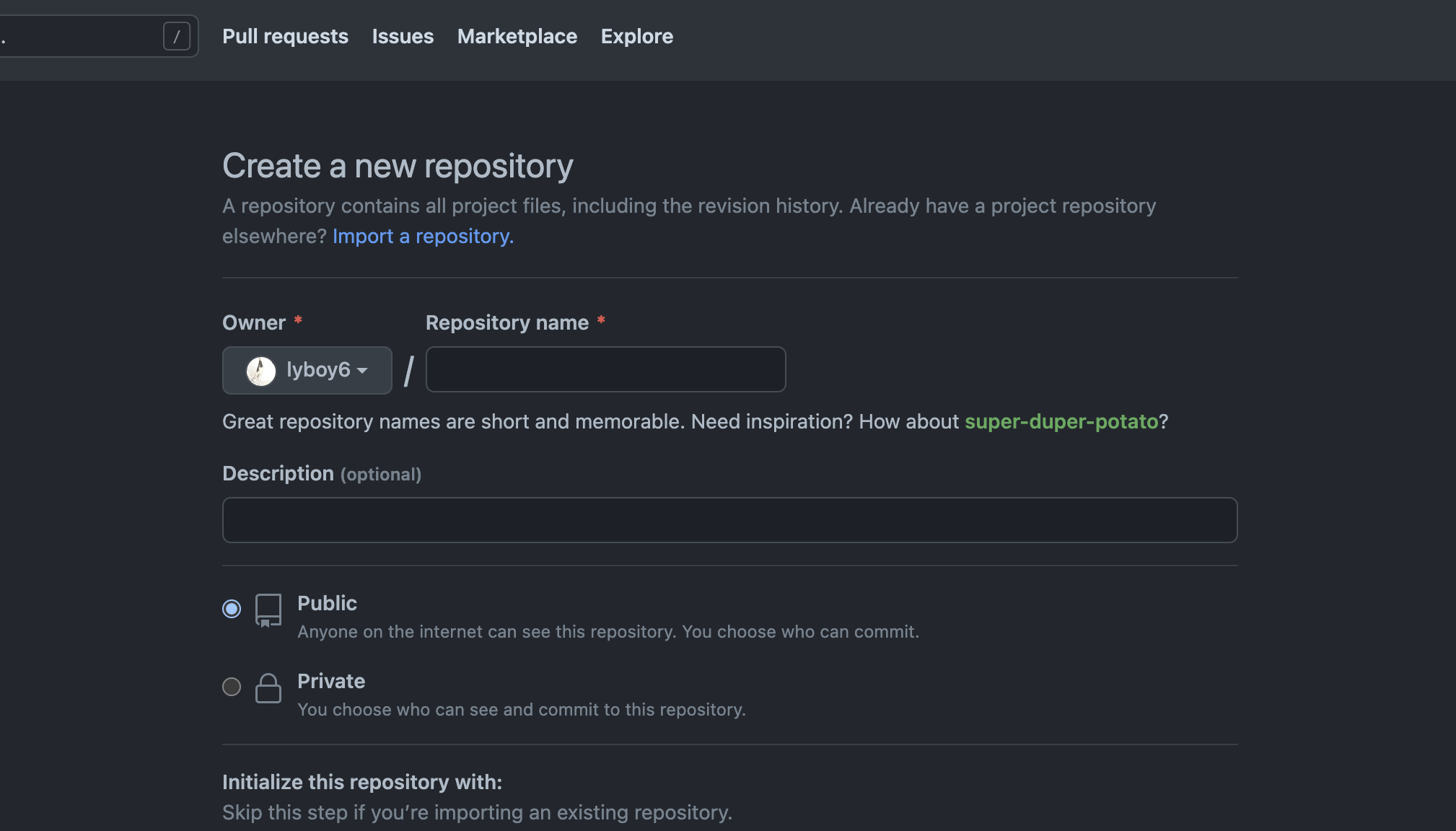
绑定 ssh 公钥
生成公钥
ssh-keygen -t ed25519 -C "your_email@example.com"
查看公钥
cat ~/.ssh/id_ed25519.pub
添加公钥
打开 GitHub 设置 > SSH and GPG keys
将生成好的公钥添加进去即可
安装插件
在项目的根目录下执行
npm install hexo-deployer-git -save
hexo 配置 git
打开根目录下的 _config.yml 修改一下配置
# Deployment
## Docs: https://hexo.io/docs/one-command-deployment
deploy:
type: git
repo: 你的 github 仓库地址
branch: 你的 git 分支
hexo 部署 github
在项目的根目录下执行
hexo g && hexo d
好了 此时已经部署到了你的 github 上
打开 仓库的 设置 > Pages
设置你的 github Pages
本文转自 https://lyboy6.github.io/blog/2022/09/12/hexo-deploy.html,如有侵权,请联系删除。