前言
hexo-theme-monie 卡片化设计
安装
Git 安装
在项目的根目录下执行
git clone https://gitee.com/lyboy6/hexo-themes-monie.git themes/monie
npm 安装
npm install hexo-theme-monie --save
应用主题
修改 hexo 配置文件 _config.yml 把主题改成 monie
theme: monie
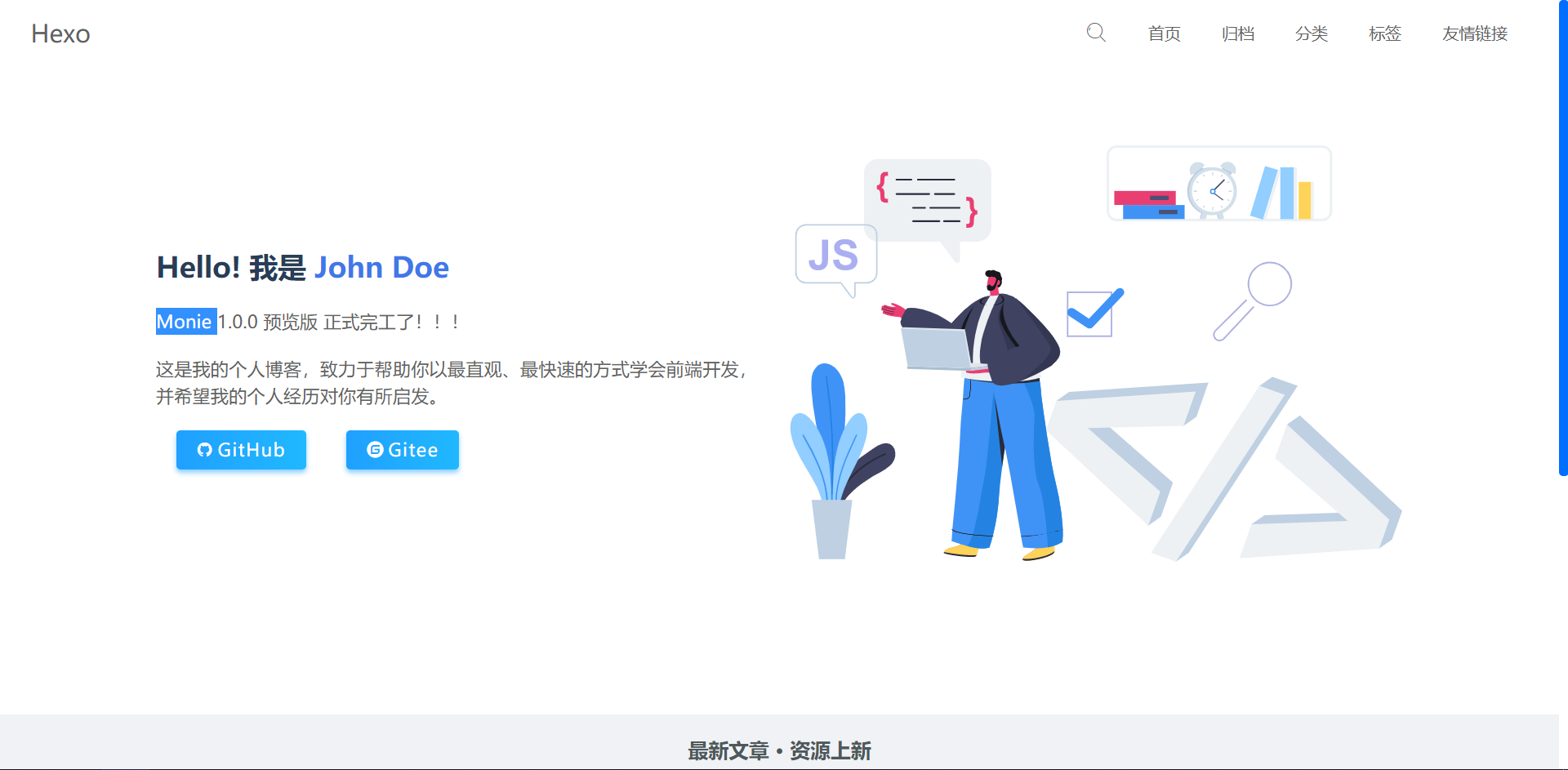
安装插件
如果你沒有 pug 以及 stylus 的渲染器,请下载安装:
npm install hexo-renderer-pug hexo-renderer-stylus --save
代码高亮
highlight:
enable: false
line_number: true
auto_detect: false
tab_replace: ''
wrap: true
hljs: false
prismjs:
enable: false
preprocess: true
line_number: true
tab_replace: ''
本文转自 https://lyboy6.github.io/blog/2022/09/09/hexo-themes-monie.html,如有侵权,请联系删除。